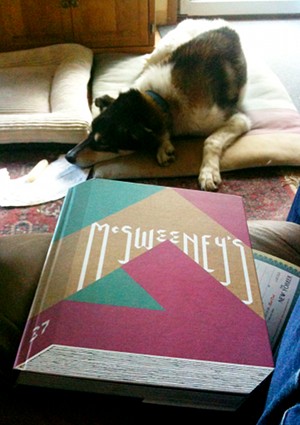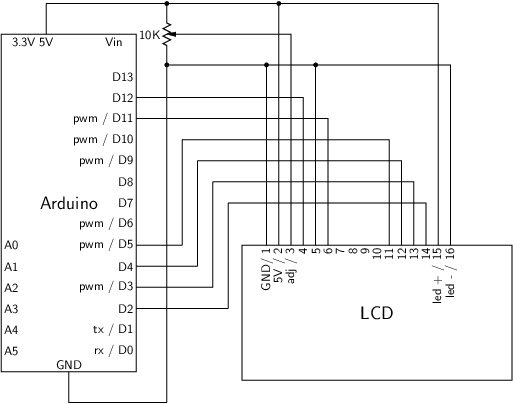Lance Armstrong. photo by eugene
I was disappointed to hear that the government (and 60 Minutes) is now going after bicycling legend Lance Armstrong. Just like with Barry Bonds, confidential grand jury testimony is somehow available to the media, and our tax dollars are being wasted pursing former top athletes instead of actually trying to solve the problems facing our society.
Like cancer. Lance Armstrong is a cancer survivor, and through his LiveStrong foundation he’s raised over $400 million dollars for medical research to fight the disease. What’s the gain in taking him down now?
When asked how his belief in God helped him beat cancer, he replied:
Everyone should believe in something, and I believe in surgery, chemotherapy, and my doctors.
Yep. Science. Among other things, we use it to improve vision, repair broken bones, cure diseases, manufacture high tech bicycles, rebuild arms and legs, and, yes, improve our body’s ability to perform. I suppose the line between allowed (alcohol, caffeine, tobacco, Lasix eye surgery, artificial nutritional supplements, Tommy John surgery) and forbidden (marijuana, amphetamines, steroids, artificial limbs, blood doping) has to be drawn somewhere, but it all feels pretty arbitrary. And rarely does it seem like bringing down our heros (McGwire, Bonds, Sosa, Pettitte, Clemens, and now Armstrong) is doing any of us any good for all the expense it costs us.
Note: Andy Pettitte was never one of my heroes, but he was the winningest pitcher of the 2000s, and, apparently, a steroid user.

Bob Geren photo from rburtzel
Yesterday A’s closer Brian Fuentes said some unfortunate things about his manager (Bob Geren) in frustration over when he was sent out to pitch in relief yesterday. Here’s what A’s closer (2005—2008) Huston Street had to say about his former manager today:
My least favorite person I have ever encountered in sports from age 6 to 27.
Think about that for a minute. Ever encountered!? To quote my nephew, “Daaaang!” How can the A’s keep Geren around when he’s clearly despised by the players he’s managing?
June 9, 2011, Update: Geren fired! Bob Melvin hired as Interim Manager.
These plans are for a two-level platform that sits on top of an existing desk to bring the height of the main surface to a comfortable standing height. My original desk is 28½” high, and the first platform raises this up 14¼” so the primary surface becomes 42¾” from the ground. This results in my forearms (I’m 6’ 3" tall) resting parallel to the ground when I’m typing at a keyboard. The second platform holds one or more LCD monitors at eye level and sits on top of the first.
The primary surface is ¾” birch plywood, wrapped with a thin strip of wood. This is supported by a frame of 1 x 4” rails and 1½” tapered legs. The rails and legs can be joined with mortise and tenon joints, dowels or pocket screws (I used 5/16” dowel pins, two in each side of the rails). The monitor stand is similar, but with 1 x 2” rails.
My standing desk is finished with several coats of amber and superblonde shellac, then waxed with a good paste wax.
The following is an SVG diagram showing the plans. If you’re having trouble viewing it in your browser (Internet Explorer and older browsers haven’t implemented the SVG standard), this entire post is available as a PDF file (919Kb).
Tools
I used a circular saw with a plywood cutting blade to cut the plywood tops and to rip the trim I used to wrap the edges of the plywood. The legs and rails were cut to length using a Millers Falls Langdon miter box, and I used a Henry Peace rip saw to taper the legs. The tapers were cleaned up with a Stanley #6 corregated sole hand plane. Dowels were located with a self-centering dowel jig and drilled with a power drill. I used Titebond III to glue the legs to the rails, and fastened the tops to the rails using small corner brackets.
Cut List
| Count | Dimensions | Notes |
|---|---|---|
| 1 | ¾” x 30” x 60” birch plywood | Main platform top |
| 1 | ¾” x 12” x 36” birch plywood | Monitor platform top |
| 4 | 1½” x 13½” hemlock, tapered | Main legs |
| 2 | ¾” x 3½” x 49” hemlock | Front and back rails |
| 2 | ¾” x 3½” x 21” hemlocks | Side rails |
| 4 | 1½” x 10” hemlock, tapered | Second platform legs |
| 2 | ¾” x 2” x 27” hemlock | Front and back rails |
| 2 | ¾” x 2” x 5” hemlock | Side rails |
I took some time out from David Foster Wallace’s The Pale King to read the latest McSweeney’s Quarterly Concern, Issue 37, packaged as a hardcover book which has been decorated and trimmed to give the illusion of, yep, a hardcover book. Leave it to McSweeney’s to produce yet another cool, well-produced (sewn binding, actual cloth cover) object containing some great writing.
Favorites in this issue include Jess Walter’s Statistical Abstract for My Hometown, Spokane, Washington, John Hyduk’s great story (essay?) about being unemployed (which has the great image of a warehouse building at night: “It’s dark and raining, but the building glows like a birthday cake”), and Joe Meno’s Lion’s Jaws. I didn’t really get into the five stories from Kenya, but I guess they were interesting from the standpoint of reading within a totally different place and culture.
I’ve had an Arduino-based weather station since June 2009, but one problem with it has been that there hasn’t been any easy way to display the data in real time without going to the database (or the raw import files) to see what the latest observations were. I wrote a quick web page for this (home display), and this is convenient if I want to see what the temperatures are around the house when I’m not at home. But sitting in the living room, it’d be nice to know what the temperatures are just by looking.
The choices for displays aren’t all that great. Arduino can drive the classic seven segment LED displays (like old calculators, for those who remember what a calculator is), which are big and bright, but it requires a lot of pins, and even more power to light enough of them to display the amount of data I need (at least four temperatures, and possibly other sensor values like pressure or light). There are graphical LCD panels, which you control pixel by pixel but are expensive and aren’t all that large. And then there are text LCD displays that use the Hitachi HD44780 controller (or one based on it). These are more like old terminal screens where you can write to each character position on the screen. Common sizes are 16 characters across x 2 rows and 20 x 4 displays.
I chose a white on black, 16 x 2 display (SparkFun LCD-00709). It requires 5 volts to power the display and the LED backlight, and uses six of the digital pins on the Arduino board. The Arduino Uno (and earlier Duemilanove) have fourteen digital pins (two of which are the serial TX/RX pins), so one could hook up two of these displays to a single Arduino. The hookup for a single display, and the code I’m using follows. The Arduino Cookbook was invaluable for getting the everything working.
The Arduino code reads four comma-delimited numbers from the serial port. They’re formatted as integer values representing the temperature in Fahrenheit multiplied by ten (50.2°F = 502). If the value is negative, the minus sign appears at the end of the number (-40.0°F = 400-). Here’s the Arduino code that displays the incoming data to the LCD:
#include <LiquidCrystal.h>
const int numRows = 2;
const int numCols = 16;
const int NUMBER_OF_FIELDS = 4; // t_west, t_back, t_up, t_down
int fieldIndex = 0;
int values[NUMBER_OF_FIELDS]; // temp * 10
LiquidCrystal lcd(12, 11, 5, 4, 3, 2);
void setup() {
lcd.begin(numCols, numRows);
lcd.print("SWINGLEYDEV.COM");
Serial.begin(9600);
}
void displayVal(int val) {
int ival;
int dval;
if (val >= 0) {
ival = floor(val / 10.0);
dval = val - (ival * 10);
} else {
ival = ceil(val / 10.0);
dval = -1 * (val - (ival * 10));
}
if (ival >= 0) {
lcd.print(" ");
}
lcd.print(ival);
lcd.print(".");
lcd.print(dval);
}
void loop() {
if (Serial.available()) { // Read message
delay(100);
while (Serial.available()) {
char ch = Serial.read();
if (ch >= '0' && ch <= '9') {
values[fieldIndex] = (values[fieldIndex] * 10) + (ch - '0');
} else if (ch == ',') {
if (fieldIndex < NUMBER_OF_FIELDS - 1) {
fieldIndex++;
}
} else if (ch == '-') {
values[fieldIndex] = values[fieldIndex] * -1;
} else {
lcd.clear();
lcd.setCursor(0, 0);
lcd.print("W "); // West outdoor sensor
displayVal(values[0]);
values[0] = 0;
lcd.setCursor(9, 0);
lcd.print("B "); // Back outdoor
displayVal(values[1]);
values[1] = 0;
lcd.setCursor(0, 1);
lcd.print("U "); // Upstairs
displayVal(values[2]);
values[2] = 0;
lcd.setCursor(9, 1);
lcd.print("D "); // Downstairs
displayVal(values[3]);
values[3] = 0;
fieldIndex = 0;
}
}
}
}
To make this work, I need a program on the computer the Arduino is plugged into that will read the weather data from the database and dump it to the serial port that the display Arduino is plugged into. Here’s that code:
#! /usr/bin/env python
import serial, time, shutil, os
import psycopg2
connection = psycopg2.connect(host='HOSTNAME', database='DB')
cursor = connection.cursor()
ser = serial.Serial('/dev/ttyACM0', timeout=1)
def make_arduino_str(value):
integer = int(round(value * 10))
if value < 0:
return "{0}-".format(integer * -1)
else:
return "{0}".format(integer)
while 1:
query = "SELECT west, back, down, up FROM arduino_view;"
params = ()
cursor.execute(query, params)
if cursor.rowcount:
rows = cursor.fetchall()
for row in rows:
(west, back, down, up) = row
(west, back, down, up) = map(make_arduino_str,
(west, back, down, up))
message = "{0},{1},{2},{3}\n".format(west, back, up, down)
ser.write(message)
time.sleep(60)
ser.close()
cursor.close()
connection.close()
Each minute, it reads the temperatures from a database view that consolidates the latest readings from the weather sensors (arduino_view), formats them in the manner the Arduino display code expects, and sends them to the serial port for display.
It works really well, and looks good. I wish the display itself were larger, however. I’ll probably get a second LCD panel so I can display more data, but if someone would make a 20 x 4 display that was twice as large as the one I’ve got now, I’d buy it. The 16 x 2 is easy to read from the couch (five feet away), but isn’t readable from the kitchen.